Reverse Engineering Tarkov: What Software Devs Can Learn from Battlestate Games
 Few games stir up conversation like Escape from Tarkov. Love it or hate it, Tarkov has carved out a unique space in the shooter genre—blending hardcore survival, MMO mechanics, and punishing realism. But beyond gameplay, Tarkov offers valuable lessons for software developers—especially when you look under the hood. From backend infrastructure to anti-cheat systems combating Escape from Tarkov cheats, there’s a lot to unpack.
Few games stir up conversation like Escape from Tarkov. Love it or hate it, Tarkov has carved out a unique space in the shooter genre—blending hardcore survival, MMO mechanics, and punishing realism. But beyond gameplay, Tarkov offers valuable lessons for software developers—especially when you look under the hood. From backend infrastructure to anti-cheat systems combating Escape from Tarkov cheats, there’s a lot to unpack.
Reverse engineering Tarkov—legally and ethically—by observing its behavior or examining its systems reveals insights into technical trade-offs, architectural limitations, and design challenges. Here are some key takeaways for developers working on complex software systems.
1. Network Architecture: Authoritative but Fragile
Tarkov uses a hybrid client-server model. The server is authoritative in theory, but client-side decisions like hit registration can slip through, leading to desync and cheating risks.
Lesson: Know where your critical logic lives. Client-side? Assume it’s vulnerable. Server-side? Prioritize latency and reliability. Validate everything.
2. Tech Debt Under Pressure
Battlestate responds quickly to community feedback, which keeps the game evolving—but also leads to a tangled codebase. Performance issues, UI bugs, and unstable behaviors suggest growing tech debt.
Lesson: Rapid iteration is useful—but dangerous if done without structure. Build in time for refactoring. Document your systems. Move fast, but don’t break everything.
3. Audio and Visual Design: Functional First
Tarkov’s audio isn’t always realistic, but it’s functional. Footsteps echo, gunshots pierce, and every sound communicates something, even if imperfectly.
Lesson: Function beats fidelity. Prioritize clarity and feedback. In audio design, UI/UX, and system alerts—players (or users) need usable information more than technical perfection.
4. Persistence and Inventory Systems
Tarkov’s persistent inventory—where loot extracted becomes yours—is a major draw. But syncing this state across millions of players is tough. Inventory mismatches and gear losses are common pain points.
Lesson: State persistence at scale requires transactional logic and robust conflict resolution. Treat inventory like bank data—fail safely and log everything.
5. Anti-Cheat Is an Arms Race
Cheaters have plagued Tarkov since launch. Battlestate uses a mix of proprietary tools and services like BattleEye, but vulnerabilities resurface constantly as hackers reverse engineer the client.
Lesson: Security is never finished. Build with obfuscation, regular monitoring, and community reporting. Communicate your anti-cheat efforts to build trust with users.
6. Community-Driven Development (For Better or Worse)
Listening to the community has kept Tarkov relevant. But rapid response to feedback has sometimes led to inconsistent design and rushed features.
Lesson: Filter community input through your core product vision. Let feedback refine—not dictate—your design. Trying to please everyone rarely works long-term.
7. Load Times and Optimization
Tarkov’s large maps and assets lead to long load times and high memory usage—even after years of patching.
Lesson: Optimize early and often. Monitor CPU, memory, and asset performance throughout development—not just before launch. Users forgive bugs, but not lag.
Final Thoughts
Tarkov isn’t perfect, and Battlestate Games knows it. But the game has earned a dedicated community by being ambitious and brutally honest in its systems. It takes risks. It listens. And it keeps pushing forward—even when the tech lags behind.
For developers, Tarkov is a reminder: big, messy, complex projects can still be worth building. The key is knowing your trade-offs, learning from your failures, and always planning for what happens when things go wrong.
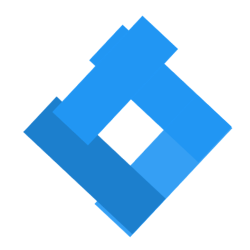

 To register the
To register the