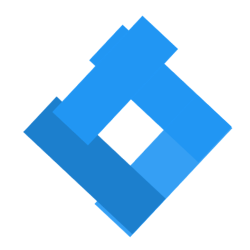Best Database Management Systems Compatible with Windows 11
 Choosing the right database management system (DBMS) is critical for managing your data efficiently, and if you’re running Windows 11, you’ll want software that’s fully compatible with Microsoft’s latest OS. Whether you’re a developer, IT professional, or a small business owner, having the right tools can make a world of difference. Here, we’ll take a closer look at some of the best DBMS options that work seamlessly with Windows 11 from https://www.wiresoft.com/microsoft-windows-11-professional, diving into their features, use cases, and performance.
Choosing the right database management system (DBMS) is critical for managing your data efficiently, and if you’re running Windows 11, you’ll want software that’s fully compatible with Microsoft’s latest OS. Whether you’re a developer, IT professional, or a small business owner, having the right tools can make a world of difference. Here, we’ll take a closer look at some of the best DBMS options that work seamlessly with Windows 11 from https://www.wiresoft.com/microsoft-windows-11-professional, diving into their features, use cases, and performance.
1. Microsoft SQL Server
Let’s kick things off with a Microsoft product that feels right at home on Windows 11: SQL Server. Known for its enterprise-grade reliability and integration with other Microsoft tools, SQL Server is a go-to choice for many.
- Why it’s great for Windows 11: Being a Microsoft product, SQL Server takes full advantage of Windows 11’s capabilities, including its security features, integration with Active Directory, and optimized performance on the latest hardware.
- Key features:
- Advanced analytics with in-database machine learning.
- Scalability for both small and large applications.
- Robust security features like Transparent Data Encryption (TDE).
- Best for: Enterprise-level applications, financial systems, and large-scale databases.
2. MySQL
MySQL is a popular open-source database system that’s lightweight, fast, and incredibly flexible. It’s backed by Oracle and is a favorite among web developers and small businesses.
- Why it’s great for Windows 11: MySQL’s installer has been optimized for Windows, making setup and configuration a breeze. It’s also compatible with the latest Windows Subsystem for Linux (WSL), so you can run it natively or in a Linux environment.
- Key features:
- Cross-platform support.
- A wide variety of storage engines for flexibility.
- Extensive community support and documentation.
- Best for: Web applications, e-commerce sites, and small to medium-sized databases.
3. Oracle Database
Oracle Database is the heavyweight champion of the database world, built for massive workloads and advanced features. If you’re working with enterprise-grade applications, Oracle is a solid choice.
- Why it’s great for Windows 11: Oracle offers a dedicated Windows installer, and the latest versions support Windows 11 out of the box. Its robust security and performance enhancements shine on modern hardware.
- Key features:
- Multi-tenant architecture for database consolidation.
- Advanced analytics and AI capabilities.
- High availability with Real Application Clusters (RAC).
- Best for: Enterprises with complex, mission-critical data needs.
4. PostgreSQL
If you need a powerful, open-source alternative to commercial databases, PostgreSQL is an excellent option. Known for its advanced features and standards compliance, it’s perfect for developers who need flexibility.
- Why it’s great for Windows 11: PostgreSQL has native support for Windows, and its compatibility with WSL makes it even more versatile. The community keeps the Windows installer updated for seamless integration.
- Key features:
- Support for complex queries and data types.
- Built-in extensibility with procedural languages and custom functions.
- High performance with ACID compliance.
- Best for: Applications requiring advanced data manipulation and analytical queries.
5. MongoDB
MongoDB is a NoSQL database system designed for modern applications that need scalability and flexibility. It’s document-based, meaning it’s great for unstructured or semi-structured data.
- Why it’s great for Windows 11: MongoDB’s Atlas service works effortlessly on Windows, and the native Windows installer simplifies local setup. It’s optimized for modern hardware, including those running Windows 11.
- Key features:
- Flexible document storage.
- Built-in sharding for horizontal scaling.
- Integration with popular programming languages.
- Best for: Real-time analytics, IoT applications, and content management systems.
6. SQLite
For lightweight, self-contained database solutions, SQLite is a fantastic choice. It’s widely used in mobile applications, embedded systems, and small desktop applications.
- Why it’s great for Windows 11: SQLite doesn’t require installation; you simply include the library in your application. It’s highly compatible with Windows 11 and performs well on lower-end hardware.
- Key features:
- Zero-configuration setup.
- Minimal system resource usage.
- ACID-compliant transactions.
- Best for: Small-scale applications and testing environments.
7. MariaDB
A fork of MySQL, MariaDB offers similar features but with an emphasis on performance and community-driven development. It’s an open-source favorite for those looking for more control.
- Why it’s great for Windows 11: Like MySQL, MariaDB works well with Windows’ native tools and supports WSL for developers who prefer a Linux-based environment.
- Key features:
- Improved query performance over MySQL.
- Open-source plugins for extended functionality.
- Strong focus on security and reliability.
- Best for: Developers looking for a MySQL-compatible database with enhanced performance.
So, which DBMS should you choose? It depends on your specific use case:
- For enterprise workloads: SQL Server or Oracle Database.
- For web development: MySQL, MariaDB, or PostgreSQL.
- For modern, scalable applications: MongoDB.
- For lightweight tasks: SQLite.
Whatever you choose, Windows 11’s modern features and performance enhancements ensure you’ll have a smooth experience managing your databases.