Comprehending Why Roblox Does Not Ban Bloxstrap Use
 Bloxtrap is available to download for free at the official website bloxstrap.org, being an open source software created by pizzaboxer as an alternative to the official Roblox bootstrap. Since the software’s release at GitHub in 2022, it has gained a reputation as the perfect tool to use in launching the Roblox platform because of the software’s numerous experience and game creation enhancing features.
Bloxtrap is available to download for free at the official website bloxstrap.org, being an open source software created by pizzaboxer as an alternative to the official Roblox bootstrap. Since the software’s release at GitHub in 2022, it has gained a reputation as the perfect tool to use in launching the Roblox platform because of the software’s numerous experience and game creation enhancing features.
Yet many are wary of using Bloxstrap as a game launcher because of the software’s modification and integration functionality. Nevertheless, the people at Roblox have already cleared Bloxstrap of any bannable issues. Bloxstrap, after all, is a game launcher that neither interferes or messes around with the Roblox software nor for that matter, touches the game client’s memory when running the program.
All that Bloxstrap does is make it easier for Roblox players and game creators to configure the gaming platform in ways that allow them to perform useful things.
 Besides, the Roblox people explained that if a Bloxstrap user has been banned they are certain to inform the Roblox player or game creator that it was not because of Bloxstrap
Besides, the Roblox people explained that if a Bloxstrap user has been banned they are certain to inform the Roblox player or game creator that it was not because of Bloxstrap
but because of an exploit software.
What Exactly is an Exploit Software
While we know exactly what Bloxstrap does when integrated with the Roblox program, it’s also important to know what an exploiting software does that makes it bannable. That way, Roblox players and game creators can avoid using exploits because Roblox banwaves specifically work toward detecting people who use them.
An exploit may be software, data or a succession of commands that intend to exploit or take advantage of a security flaw or vulnerability of a program’s computer system, operating system or Internet connections.
How Does an Exploit Work?
Exploits allow users to gain unauthorized access to sensitive data or to tamper with the program’s memory by attaching to the exploited software while it’s running.
Roblox’s game database known as Data Store is an example of where an exploiting software messes around with a player’s game data by causing a data rollback. An exploit will take advantage of this vulnerability by adding an Instance, which in computing could be a copy of an object or of an occurrence. Thereafter, the affected player will be prevented from saving his or her gaming activity in the Data Store, since the Windows operating system will throw an error to indicate that the normal flow of data execution cannot continue.
Software developers like those at Roblox constantly monitor player and creator activities by reviewing and tracing Roblox’s log file, which the platform writes while running. When an exploit has been detected, the developers of the exploited software fix the anomaly and vulnerability through a patch that will make the exploit unusable. Users of the exploit will then be banned within a specific duration or possibly, even permanently.
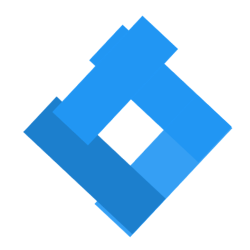

 A
A